Aarogya Setu App This is so easy to use
- Apr 16, 2020
- Bhuvan S Kumar
The central government has created a health care app for corona virus that is currently spreading like a plague in the country. How to download this app? How to use
Corona Virus Tracker India
Covid 19
There has been a tremendous response from people to the healthcare app designed by the central government for corona virus tracking. More than 30 million people download this app in just a matter of days. It can be used to self-examine whether people are infected with coronavirus (Covid-19). This app is available for Android and iPhone users. Based on your phone's Bluetooth, location and your mobile number, it shows whether you have met the coronavirus infected. Read the article in full to learn how to use this app to its fullest!
1. Follow the steps for download Aarogya Setu App

Arogya Setu App is also available for Android and IOS operating systems. Play-store and iPhone users can download these apps from the App Store. Just type Aarogya Setu in your App Store and you will see that app. Download and install them immediately.
2. Language must be Select!
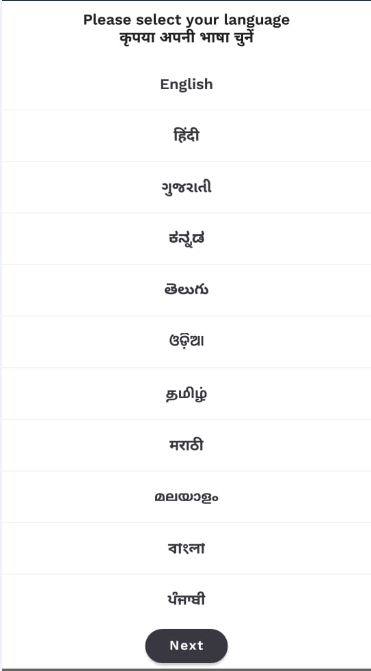
This Aarogya setu App is available in all 11 Indian languages ? including Hindi and English. As soon as you open this app, you will be prompted to select a language. So choose the language you like. The app can be used in English, Hindi, Gujarati, Kannada, Telugu, Tamil, Malayalam, Odia, Punjabi and Marathi.
3. Get registered!

Here you will find the information page. It has four slides. After swiping all four slides, the last slide shows the Register button. Click on it and register. If you move into an area where a person has a coronavirus without your knowledge, these slides will tell you what app-related things are, such as alerting you.
4. These permits must give!
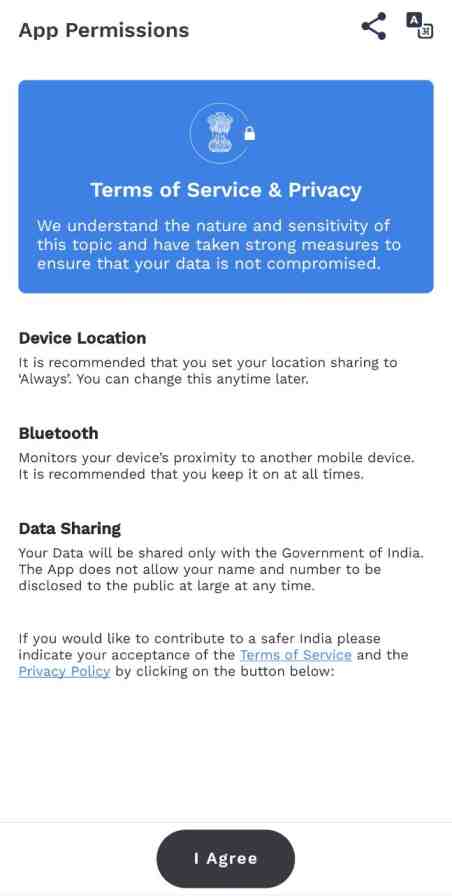
This app will ask for the permissions you need for your mobile number, Bluetooth and location. This app will tell you whether you are in danger by these permissions. You don't have to be afraid to give these permits because of the government-created app.
5. OTP is a must!
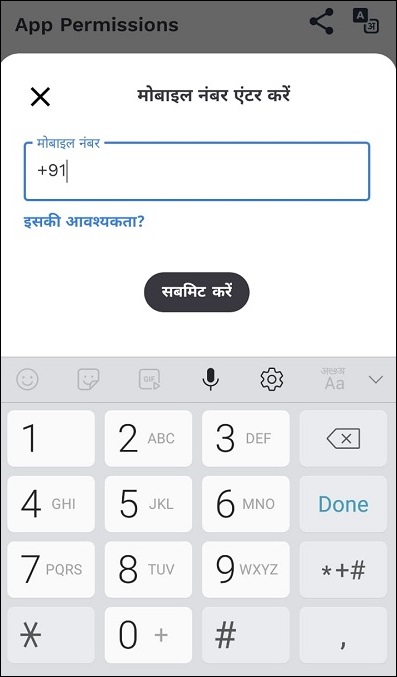
This will provide your mobile number and then verify it through OTP. Your name, age, occupation, did you travel abroad? There will be an optional form to ask such questions. If you like, you can answer the questions asked here. If you don't like it you can skip it. You will also be able to nominate yourself as a volunteer.
6. Level of protection in colors
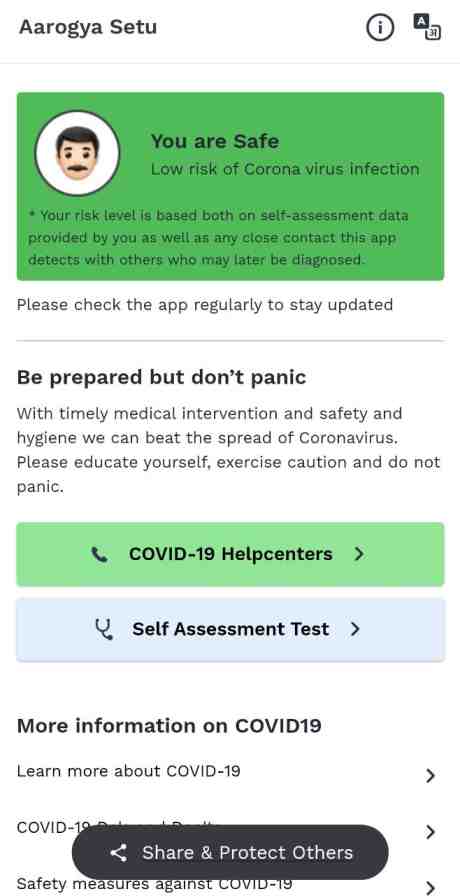
Once you have completed this process in this app, you are still in the green (green) at the top. It appears that there is no need to be afraid. It also covers social distance and staying home from getting infected with the virus. It is safe to follow them.
7. Danger with yellow Color
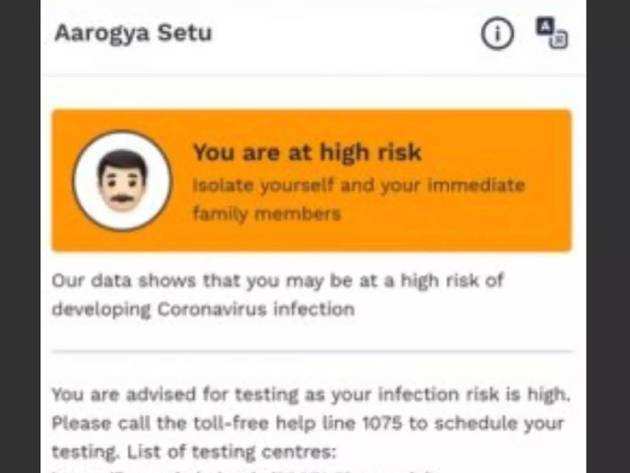
If you look at the yellow (yellow) above the answers given, you are in danger. Even if the matter is stated there. It is also suggested that you contact the helpline number available in your state regarding the corona virus. So if this color comes .. it is better to contact the authorities immediately.
8. Self-examination can also do
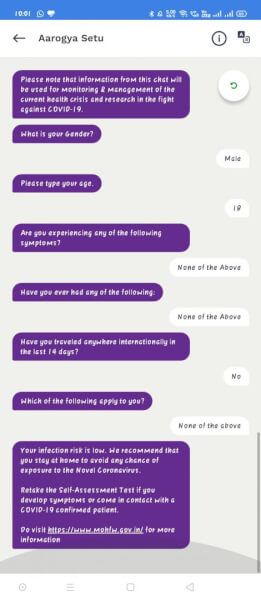
To use this feature you need to click on the Self Assessment Test in the App. There you will find a chat box open. It will ask for details about your age, gender and health condition. This app will tell you your risk level by following the answers you provided here.
9. Details of help line numbers
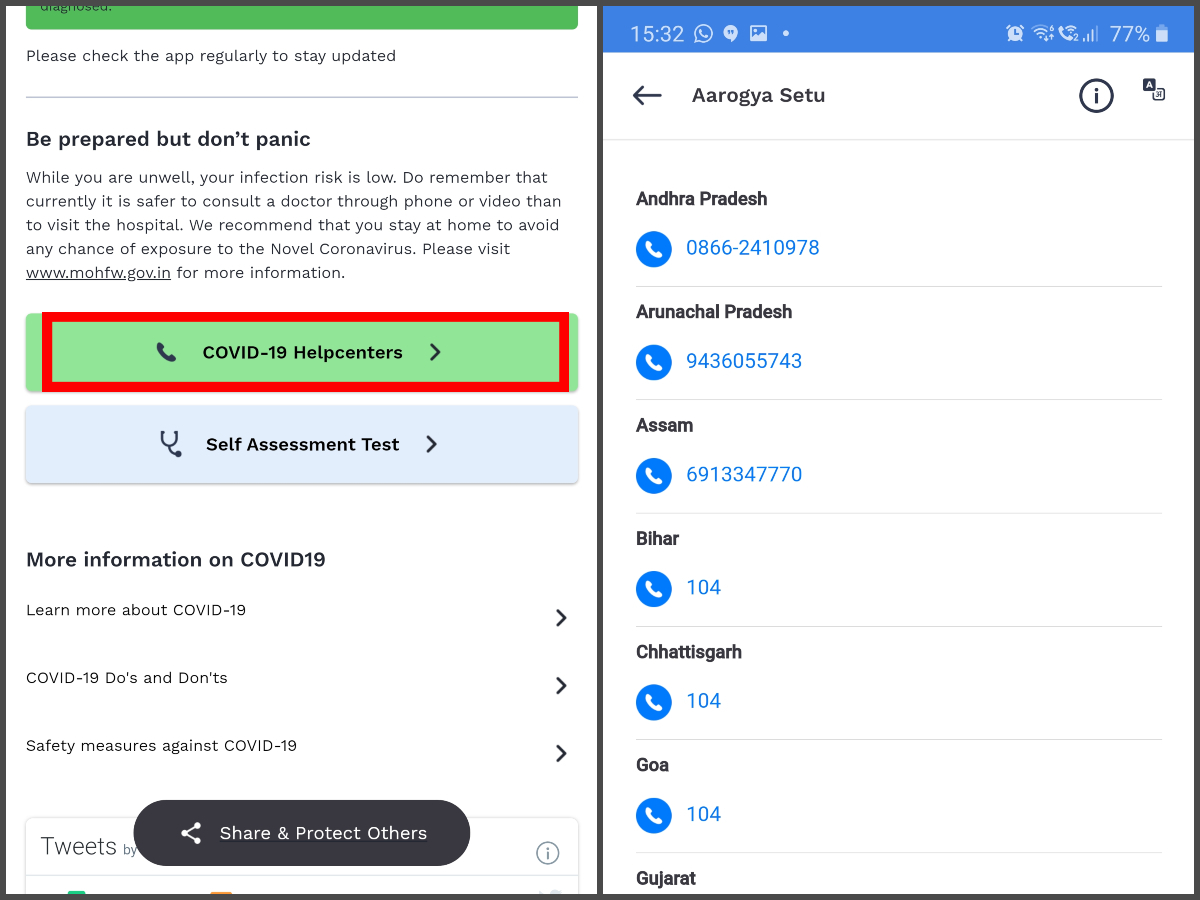
You can also find out about Covid-19 Help Line Servers in your city through this app. If you provide a location, you can find help centers in your city. So if you have coronary symptoms, or you know those symptoms, it is advisable to contact these help centers and seek medical help immediately.